WordPress函数comment_text()(显示WordPress评论的完整内容)
文 / @WordPress主题
 WordPress的
WordPress的comment_text函数用于获取评论的文本内容。这个函数通常用于在评论列表页面或者单独的评论页面中显示评论的完整内容。
例如,如果你想要在评论列表页面上显示所有评论的文本内容,你可以在你的主题文件中添加如下代码:
// Get all comments for the current post
$comments = get_comments();
if ( ! empty( $comments ) ) {
foreach ( $comments as $comment ) {
// Get the comment text
$comment_text = comment_text( $comment->comment_ID );
// Display the comment text
echo '<p>' . $comment_text . '</p>'; }}
在这段代码中,我们首先使用get_comments()函数来获取当前文章的所有评论。如果成功获取到评论,我们会使用foreach循环来遍历每一条评论,并使用comment_text()函数来获取评论的文本内容。最后,我们使用echo语句将评论的文本内容显示在评论列表页面上。
请注意,comment_text函数会将评论文本中的HTML标签转换为对应的HTML实体,以便在HTML页面中显示评论文本。如果你希望保留评论文本中的HTML标签,你可以在调用这个函数时传入额外的参数,例如:
// Get the comment text, with HTML tags
$comment_text = comment_text( $comment->comment_ID, false );
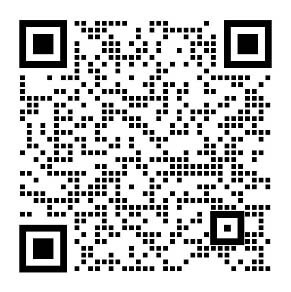
相关文章
-
如何创建WordPress古腾堡编辑器的区块(PHP+原生JS) 2024-01-10 01:01:06
-
搭建一个WordPress网站需要多少成本 2023-11-06 00:09:51
-
Symlink介绍(附:如何使用Symlink进行WordPress开发) 2023-11-05 23:38:32
-
让WordPress实现数据库同步的插件:HyperDB 2023-10-24 23:40:49
-
allegro电商平台值得做吗(附:2023年Allegro注册流程指南) 2023-10-08 21:53:39
-
印度跨境电商平台有哪些(附:印度跨境电商做什么产品好) 2023-10-08 21:34:23
-
跨境电商必看的几大海外二手电商平台 2023-10-08 18:04:42
-
WordPress同城互联网产品解决方案:UBASE 2023-10-03 16:40:39
-
WordPress网站的安全插件:wordfence 2023-09-14 09:25:18
-
WordPress 6.3 支持在手动更新插件和主题失败后回滚旧版本 2023-08-28 16:58:45