Pinecone使用demo示例(含:Python/NodeJS/PHP语言)
Pinecone 是一款云原生的向量数据库,使用简单且功能强大。它可以帮助我们轻松构建针对大规模向量数据的搜索和推荐系统。今天我们就来看下如何使用 Pinecone 的 Python 和 Node.js SDK 进行向量操作。
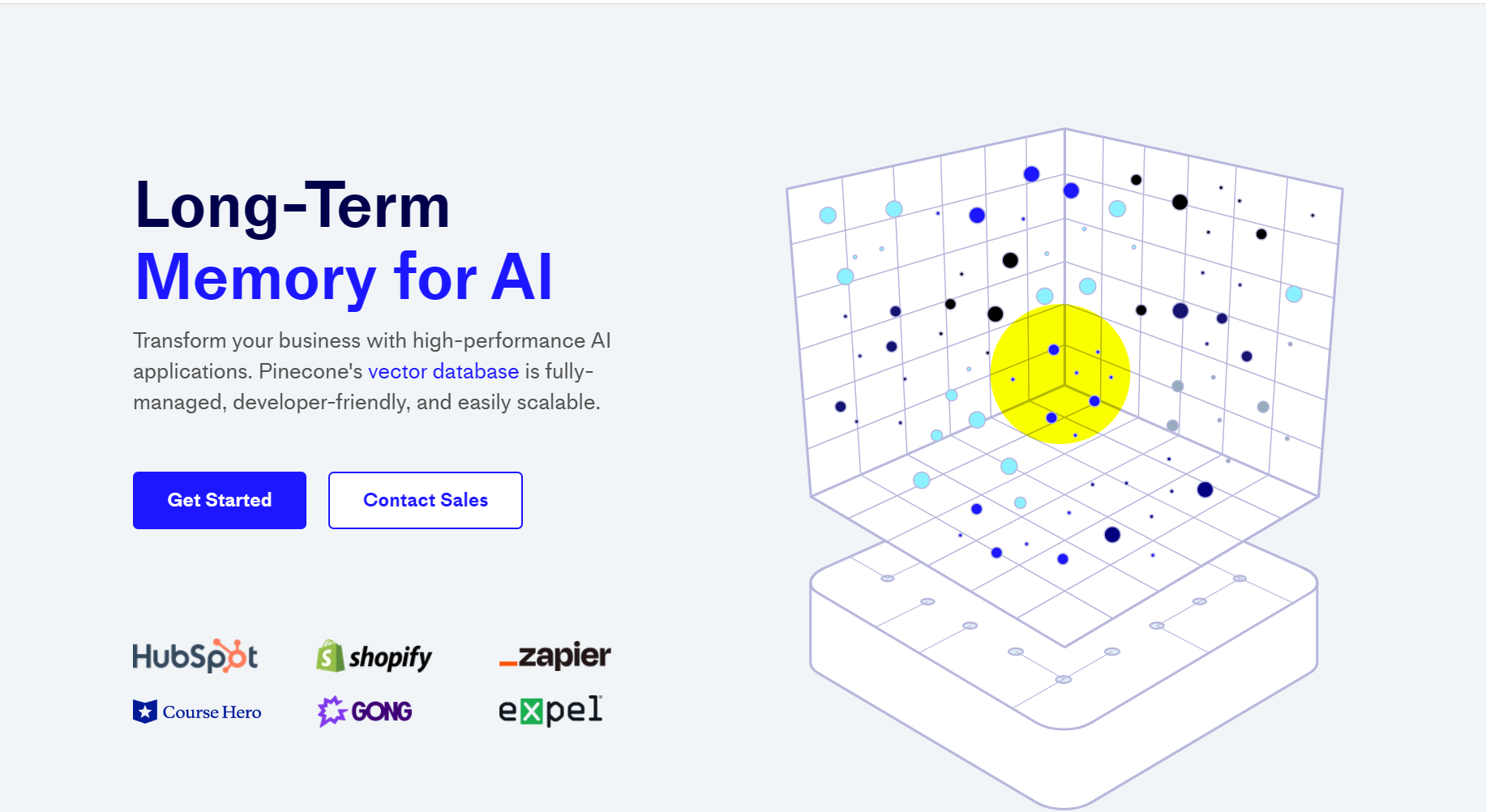
Pinecone 的优势主要有:
- 简单的向量存储和索引接口,不需要自己搭建复杂系统
- 提供了多语言的 SDK,包括 Python、Node.js、Go 等
- 向量索引和搜索效率高,可以扩展到数十亿量级的向量
- 还支持文本、图像、时间序列等数据的向量化存储
- 完全托管的云服务,不需要自己部署和维护
下面我先给出 Python 和 Node.js 两个版本的 Pinecone 使用示例代码,示例实现了向量的插入、搜索这样的基本操作,可以作为使用 Pinecone 的入门Demo。后面我还会具体解释下代码中涉及的 Pinecone 的一些基础概念和接口。
使用 Pinecone 在 Python 中进行向量搜索的简单示例
这里是一个使用 Pinecone 在 Python 中进行向量搜索的简单示例:
python
Copy code
import pinecone
# 初始化 Pinecone client
index = pinecone.Index('my_index')
# 插入向量数据
vectors = [
pinecone.Vector(vector_id='1', values=[0.1, 0.2, 0.3]),
pinecone.Vector(vector_id='2', values=[0.2, 0.3, 0.4])]
index.upsert(vectors)
# 构建一个查询向量
query_vector = pinecone.Vector(values=[0.15, 0.25, 0.35])
# 查询相似的 5 个向量
response = index.query(query_vector, top_k=5)
print(response.vectors[0].id)
# '1'
主要步骤是:
- 初始化 Pinecone Index 对象,指定索引名。
- 插入向量数据,每个向量需要指定一个 id 和一个浮点向量。
- 构建查询向量。
- 使用 index.query 方法进行相似向量查询,指定返回最相似的 5 个向量。
- 从返回的结果中可以获取匹配的向量及其 id。
Pinecone 提供了非常易用的向量搜索接口,可以快速上手使用。相比自己搭建向量搜索系统,Pinecone 可以省去很多工作。
使用 Pinecone 在 Node.js中进行向量搜索的简单示例
这里是一个使用 Node.js 和 Pinecone 进行向量搜索的示例:
js
Copy code
const pinecone = require('@pinecone-database/pinecone');
// 初始化 Pinecone 客户端
const index = pinecone.Index('my_index');
// 插入向量数据
const vectors = [
pinecone.Vector.fromJSON({
id: '1',
values: [0.1, 0.2, 0.3]
}),
pinecone.Vector.fromJSON({
id: '2',
values: [0.2, 0.3, 0.4]
})
];
await index.upsert(vectors);
// 构建查询向量
const queryVector = pinecone.Vector.fromJSON({
values: [0.15, 0.25, 0.35]
});
// 相似向量查询
const response = await index.query(queryVector, {topK: 5});
console.log(response.matches[0].id);
// '1'
主要步骤:
- 导入 pinecone 模块
- 初始化 Index 对象
- 插入向量数据,需要先构造 Vector 对象
- 构造查询向量
- 调用 index.query 方法进行查询
- 从返回结果中获取匹配的向量
Pinecone 的 Node.js SDK 使用起来也很简单。与 Python SDK类似,可以轻松实现向量索引和搜索。
使用 PHP 和 Pinecone 进行向量搜索
这里是一个使用 PHP 和 Pinecone 进行向量搜索的简单示例:
php
Copy code
<?php
use Pinecone\PineconeClient;
use Pinecone\Vector;
$apiKey = 'your_api_key';
$client = new PineconeClient($apiKey);
$index = $client->initIndex('my_index');
// 插入向量
$vectors = [
new Vector('1', [0.1, 0.2, 0.3]),
new Vector('2', [0.2, 0.3, 0.4])
];
$index->upsert($vectors);
// 构建查询向量
$queryVector = new Vector([0.15, 0.25, 0.35]);
// 向量搜索
$response = $index->query($queryVector, ['topK' => 5]);
echo $response['matches'][0]['id'];
// 输出 '1'
主要步骤:
- 使用 PineconeClient 初始化连接,需要 API Key
- 获取一个索引对象 Index
- 构造 Vector 对象插入数据
- 创建查询向量
- 调用 index->query 进行向量相似搜索
- 从返回结果中解析出匹配的向量
Pinecone 的 PHP SDK 使用起来也很简单直观。与其他语言类似,可以通过简单的 API 调用实现向量搜索功能。
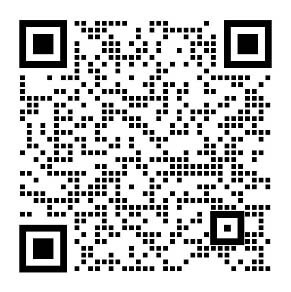
-
矢量数据库是什么意思?常见的矢量数据库有哪些? 2023-07-22 10:49:44
-
LangChain 可以不用矢量数据库改用MySQL一类的关系型数据库吗? 2023-07-22 09:38:45
-
LangChain用到的矢量数据库是什么?阿里云、华为云、亚马逊AWS有矢量数据库服务吗 2023-07-22 03:00:04
-
llamaindex+langchain 工作流完整教程(含二者介绍) 2023-07-22 02:35:51
-
langchain的最大迭代次数:Max Iterations(含代码示例) 2023-07-22 02:27:17
-
LangChain中间件:Intermediate Steps(附:代码示例) 2023-07-22 02:19:00
-
LangChain的ChatGPT Clone工具(附:Python与Nodejs代码示例) 2023-07-22 02:14:22
-
LangChain的多线程智能代理:Async Agent(含:Python与Nodejs示例代码) 2023-07-22 02:10:11
-
LangChain的智能知识库组件:Agent Vectorstore(含Python与nodejs代码示例) 2023-07-22 02:06:34
-
LangChain的代理执行器:Agent Executors(附:Python与nodejs代码示例) 2023-07-22 02:02:30