LangChain的个性化聊天助手:Custom LLM Chat Agent(附:使用代码示例)
Langchain的Custom LLM Chat Agent允许用户定制自己的聊天机器人代理。其主要特点包括:
- 基于大型语言模型:该代理建立在Langchain使用的大型语言模型(LLM)之上,能够具备语言理解和生成能力。
- 自定义训练:用户可以通过提供自定义的对话数据来微调语言模型,使其适应特定的域或风格。
- 灵活的Python API:Langchain提供了灵活的Python接口,允许以编程方式与自定义代理进行交互。
- 模型持久化:训练好的自定义模型可以序列化和保存下来,方便重复使用。
- 多轮对话:支持持续、上下文相关的多轮对话。
- 开源可调试:作为Langchain的一部分,代理是完全开源的,用户可以自定义并 debug 每一部分。
总而言之,Custom LLM Chat Agent让用户无需机器学习专业知识就可以定制自己的聊天机器人代理。该功能降低了构建高质量聊天机器人的门槛,非常适合在客服、游戏、创意写作等领域使用。
Python版langchain的Custom LLM Chat Agent 示例
这里是一个使用 Langchain 的 Custom LLM Chat Agent 的简单示例(Python版langchain):
python
Copy code
from langchain import OpenAI
from langchain.llms import OpenAIChat
from langchain.agents import ChatAgent
# 初始化 OpenAI API 客户端
openai = OpenAI(api_key="YOUR_API_KEY")
# 用 OpenAI GPT-3.5 模型构建一个聊天语言模型
llm = OpenAIChat(openai, model_name="gpt-3.5-turbo")
# 使用该语言模型和一些示例对话构建一个聊天机器人代理
agent = ChatAgent(
llm,
conversations=[
["Hello!", "Hi there! How can I help you today?"],
["What is your name?", "My name is Claude, I'm an AI assistant created by Anthropic"],
["What can you do?", "I can have natural conversations and assist with a variety of tasks through language."]]
)
# 和这个聊天机器人代理交互
human_input = input("Human: ")
bot_response = agent(human_input)
print("Claude: " + bot_response)
# 可以持续交互:
while True:
human_input = input("Human: ")
bot_response = agent(human_input)
print("Claude: " + bot_response)
这个示例展示了如何通过几行代码就可以构建一个个性化的聊天机器人代理,并与其进行conversation。Langchain让这个过程变得简单直接。
NodeJS版langchain的Custom LLM Chat Agent 示例
这是一个使用Node.js与Langchain的Custom LLM Chat Agent进行交互的示例:
js
Copy code
// 导入所需的Langchain模块
const { OpenAI, OpenAIChat, ChatAgent } = require('langchain');
// 初始化OpenAI API客户端
const openai = new OpenAI({apiKey: 'YOUR_API_KEY'});
// 创建语言模型实例
const llm = new OpenAIChat(openai, {modelName: 'gpt-3.5-turbo'});
// 创建聊天机器人代理
const agent = new ChatAgent(llm, {
conversations: [
['Hello!', 'Hi there! How can I help you today?'],
['What is your name?', 'My name is Claude, I am an AI assistant.'],
['What can you do?', 'I can have conversations and assist with tasks through language.']
]
});
// 与代理进行交互
const humanInput = 'Hello';
const botResponse = await agent.run(humanInput);
console.log(`Claude: ${botResponse}`);
// 持续交互
const chat = async () => {
while (true) {
const humanInput = await prompt('Human: ');
const botResponse = await agent.run(humanInput);
console.log(`Claude: ${botResponse}`);
}
}
chat();
这个示例使用了Langchain的Node.js API,展示了如何通过几行代码构建一个聊天机器人代理并进行交互。Langchain让这个过程非常简单方便。
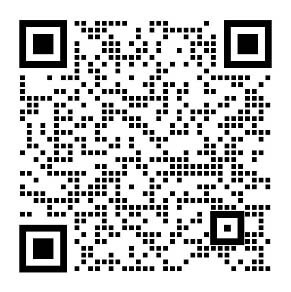
-
矢量数据库是什么意思?常见的矢量数据库有哪些? 2023-07-22 10:49:44
-
LangChain 可以不用矢量数据库改用MySQL一类的关系型数据库吗? 2023-07-22 09:38:45
-
LangChain用到的矢量数据库是什么?阿里云、华为云、亚马逊AWS有矢量数据库服务吗 2023-07-22 03:00:04
-
llamaindex+langchain 工作流完整教程(含二者介绍) 2023-07-22 02:35:51
-
langchain的最大迭代次数:Max Iterations(含代码示例) 2023-07-22 02:27:17
-
LangChain中间件:Intermediate Steps(附:代码示例) 2023-07-22 02:19:00
-
LangChain的ChatGPT Clone工具(附:Python与Nodejs代码示例) 2023-07-22 02:14:22
-
LangChain的多线程智能代理:Async Agent(含:Python与Nodejs示例代码) 2023-07-22 02:10:11
-
LangChain的智能知识库组件:Agent Vectorstore(含Python与nodejs代码示例) 2023-07-22 02:06:34
-
LangChain的代理执行器:Agent Executors(附:Python与nodejs代码示例) 2023-07-22 02:02:30