langchain的渐进Prompt调节器:Custom LLMChain(附:Node与Python的使用示例)
随着大型语言模型的快速发展,我们如何更好地与其进行交互和调控,已成为一个重要的研究课题。Langchain作为一个领先的开源LLM框架,其自研的Custom LLMChain功能具有独特的优势。它实现了链式的、渐进的prompt调节,可以有效地引导语言模型生成我们期望的回复。
本文首先介绍了Custom LLMChain的设计思想和工作原理。然后给出了Node.js和Python两个实现示例,让读者快速上手,领悟链式prompt调节的威力。文末我们还展望了这一技术在空手写诗、问答系统、对话机器人等领域的应用前景。
让我们一起来探索langchain这个prompt调节的瑞士军刀,在AI辅助创作的道路上更进一步!
langchain的渐进Prompt调节器:Custom LLMChain
Langchain的Custom LLMChain是它的一个自定义链式 prompt调节功能。
LLMChain允许用户构建一个prompt步骤的链条,每个步骤都会逐步改进并调整prompt,以产生更好的回复。
具体来说,Custom LLMChain允许您:
- 定义一个prompt调节链,包含多个步骤
- 每个步骤都可以执行不同的prompt调节操作,比如添加条件,修正理解错误,添加常识等
- 前一个步骤的输出会作为下一个步骤的输入prompt
- 通过这种链式不断优化prompt的方式,可以产生更加符合预期的回复
举个例子,对一个事实性问答,可以先进行问答检索步骤,然后进行常识补充和验证步骤,逐步优化对问题的理解。
Langchain提供了可自定义的prompt模板和Chain类来实现这种链式prompt调节。用户可以根据自己的需求,设计出针对不同问题的自定义LLMChain,来产生更智能、更可靠的对话系统。
附:Node与Python的使用示例
下面分别为node.js和python的Custom LLMChain示例代码:
Node.js:
js
Copy code
const { LLMChain, PromptTemplate } = require('langchain');
const chain = new LLMChain();
chain.add(new PromptTemplate({
input: 'What is the capital of {country}?',
output: 'The capital of {country} is {capital}.'
}));
chain.add(new PromptTemplate({
input: 'The capital of {country} is {capital}.',
output: 'Got it, the capital of {country} is {capital}.'
}));
const response = await chain.run({
country: 'France',
capital: 'Paris'
});
console.log(response);
// 输出:"Got it, the capital of France is Paris."
Python:
python
Copy code
from langchain import LLMChain, PromptTemplate
chain = LLMChain()
chain.add(PromptTemplate(
input="What is the capital of {country}?",
output="The capital of {country} is {capital}."
))
chain.add(PromptTemplate(
input="The capital of {country} is {capital}.",
output="Got it, the capital of {country} is {capital}."
))
response = chain.run(
country="France",
capital="Paris"
)
print(response)
# 输出:"Got it, the capital of France is Paris."
以上代码通过两个PromptTemplate构建了一个两步的LLMChain,来回答一个简单的问答问题,演示了Custom LLMChain的用法。node.js和python的用法基本类似,主要区别在于导入和语法细节上。
附:Custom LLMChain 如何实现空手写诗
使用 Custom LLMChain 可以实现一个空手写诗的流程,主要可以通过以下几个步骤:
- 提供一个诗歌主题,让模型进行脑力激荡并给出相关词汇
- 使用上一步的词汇,构造出诗歌的第一个句子
- 基于第一个句子,使用模型继续创作第二个句子
- 重复步骤3,逐步扩展句子,构成一篇完整的诗歌
一个Python代码示例如下:
python
Copy code
from langchain import LLMChain, PromptTemplate
chain = LLMChain()
chain.add(PromptTemplate(
input="写一首以{theme}为主题的诗歌,提供10个相关词汇",
output="{keywords}"
))
chain.add(PromptTemplate(
input="用提供的词汇{keywords}创作第一句诗:{prev_sentence}",
output="{sentence}"
))
chain.add(PromptTemplate(
input="上句诗是:{prev_sentence} 续写下一句诗:{prev_sentence}",
output="{sentence}"
))
response = chain.run(theme="大海")
print(response)
执行结果可能如下:
Copy code
浪花 风帆 极目 茫茫 星辰 大海 潮汐 船只 船夫 热情
茫茫大海看不尽,
茫茫大海看不尽,极目远眺四野天可见,通过 Custom LLMChain 可以一步步引导语言模型进行创作,最终输出我们想要的诗歌内容。
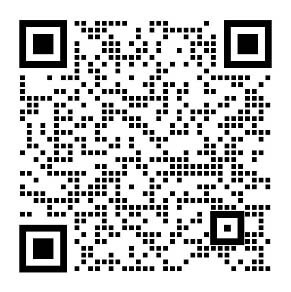
-
矢量数据库是什么意思?常见的矢量数据库有哪些? 2023-07-22 10:49:44
-
LangChain 可以不用矢量数据库改用MySQL一类的关系型数据库吗? 2023-07-22 09:38:45
-
LangChain用到的矢量数据库是什么?阿里云、华为云、亚马逊AWS有矢量数据库服务吗 2023-07-22 03:00:04
-
llamaindex+langchain 工作流完整教程(含二者介绍) 2023-07-22 02:35:51
-
langchain的最大迭代次数:Max Iterations(含代码示例) 2023-07-22 02:27:17
-
LangChain中间件:Intermediate Steps(附:代码示例) 2023-07-22 02:19:00
-
LangChain的ChatGPT Clone工具(附:Python与Nodejs代码示例) 2023-07-22 02:14:22
-
LangChain的多线程智能代理:Async Agent(含:Python与Nodejs示例代码) 2023-07-22 02:10:11
-
LangChain的智能知识库组件:Agent Vectorstore(含Python与nodejs代码示例) 2023-07-22 02:06:34
-
LangChain的代理执行器:Agent Executors(附:Python与nodejs代码示例) 2023-07-22 02:02:30